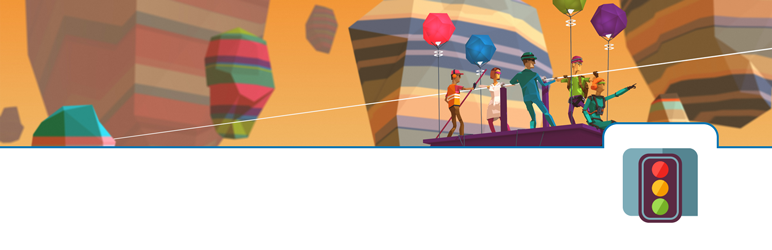5 Favorite WordPress Plugins
11/05/2015
As of this writing, WordPress powers about 59% of websites using a content management system and about 24% of all websites. (w3techs.com) With these sorts of numbers, it’s no wonder that there are over 40,000 plugins available for WordPress. However, some are more useful than others. In this post, I will list and describe five of my favorite plugins to install shortly after creating a site. All of these plugins are freely available from wordpress.org/plugins/.
1. Antispam Bee — pluginkollektiv
Antispam Bee provides protection against spam comments appearing on your blog posts and other parts of your website. It is very easy to set up and use. Once installed, the options for this plugin can be found under “Settings>Antispam Bee.” From here, you can choose which kinds of comments can pass without being examined and how to handle suspicious comments. You can receive an e-mail whenever a comment is marked as spam and then elect to approve or deny the post.
2. Contact Form 7 — Takayuki Miyoshi
Contact Form 7 is a great way to create clean looking forms for your website. This plugin has been around for some time now, and it is often mentioned in lists of great WordPress plugins. This plugin can be a little overwhelming when you first get into it; however, there is a great FAQ and documentation at contactform7.com. A little bit of reading on this site will give you the ability to create many different kinds of forms that can be unbelievably customized with some knowledge of CSS. Two plugins that go well with Contact Form 7 are Really Simple CAPTCHA and Contact Form DB. Really Simple CAPTCHA allows you to insert a CAPTCHA box into your forms, which helps prevent unwanted spam submissions. Contact Form DB gives you the ability to save your form submissions to the database. This is especially useful if you are having issues with submissions never arriving at your contact email. The submissions can then viewed directly from your WordPress dashboard.
3. iThemes Security — iThemes
iThemes Security provides you with many different options for protecting your website. After installing, a new menu option will appear on your WordPress dashboard labeled Security. From here, you can access the many different parts of this plugin. In the “Dashboard” section you can view all of the security issues the plugin found on your site. These issues are separated by priority into High, Medium, Low, and Completed. This makes it easy to take care of the most immediate issues if you do not have time to address them all right away. This plugin can also create backups of your WordPress Database on demand or at set intervals.
Another plugin that is good to use along with iThemes Security is Stop User Enumeration. Although this plugin has not been updated in a while, it is still working with the latest install of WordPress (4.3). User enumeration can happen on a site that is using permalinks for the URL structure. The attacker will enter an address such as “http://www.example.com/?author=1” which will then be redirected to “http://www.example.com/author/exampleUserName”. This gives an attacker an easy way to find out the user names of active accounts on your website. Stop User Enumeration controls this by preventing the redirect and displaying “forbidden” if such an address is entered.
4. WP Smush — WPMU DEV
WP Smush reduces the amount of information stored in your image files. This helps speed up page loads which allows you to rank better on search engines. The plugin is very simple to use. After installation, a new option for WP Smush appears under the Media tab on your WordPress dashboard. From here you can choose to have images automatically smushed on upload and bulk smush images that are already uploaded. WP Smush also adds a “Smush Now!” button to the attachment details window so you can smush images while viewing them in the media library. The free version of the plugin is limited to bulk smushing 50 images at a time and can only smush images up to 1MB. These limitations can be removed by upgrading to the pro version, which allows you bulk smush all of your images at once and can smush images up to 32MB.
5. Yoast SEO — Joost de Valk
Yoast SEO is another plugin that gets a lot of love on the Internet and for good reason. Yoast SEO makes it simple to optimize your site for search engines. It adds a new field to your posts and pages that allows you to easily set keywords, titles, and descriptions, which are used by search engines. After these are set, Yoast SEO will do a page analysis that will list various issues that could prevent you from receiving a higher ranking in search engines. This plugin can also generate XML sitemaps and be linked with your Google Webmaster Tools.
These five plugins help improve your site’s security, usability, and visibility. This provides your users with a pleasant browsing experience that will have encourage return visits. There is a multitude of plugins available for WordPress that can handle a variety of tasks, but these five provide some of the basic functionality sought after on new websites.
Posted in: Websites | Workflows
Tagged: Antispam Bee | Composure | Contact Form 7 | iThemes Security | plugins | site security | user experience | website | Wordpress | WP Smush | Yoast SEO