Favorite Things: Drawing Tablets
06/28/2018
THE BENEFITS OF USING A DRAWING TABLET
Drawing tablets become increasingly more popular as time goes by, especially for those of us in the wonderful world of design. If you are unfamiliar with what a drawing tablet (or graphics tablet) is, have no fear! A drawing tablet is technically a “computer input device that enables a user to hand-draw images, animations and graphics, with a special pen-like stylus, similar to the way a person draws images with a pencil and paper.” They are very helpful to designers for many reasons and we will explain them all!
To start, here is a list of a few top brands of drawing tablets so if you are interested in buying one; you know what types to look into first. The most common brand that people typically use is any kind of Wacom tablet. They have great reviews and a lot of people who have them, love them! A few other popular brands to look into include: Huion, Ugee and Turcom. I currently have an older version of the Wacom INTUOS Draw tablet, and I love it. If you are looking for a tablet to test out just to see if you like it, or want to find one that isn’t as expensive, that one or a similar one is what we would recommend.
The most important thing to note when discussing drawing tablets is the fact that you do NOT have to be “artsy” or a fantastic artist to use one. A lot of people seem to think, “I can’t draw, why would I need a drawing tablet?” You can still reap many of the benefits of a drawing tablet even if you cannot draw a stick figure or even a circle. Once you get a drawing tablet, you do not have to completely get rid of your mouse. They work really well in conjunction with each other so it makes sense to have both. Some tasks are more geared for a mouse and others are easier to complete with the stylus, it just depends on what you are doing.
GENERAL ADVANTAGES:
A few general benefits of drawing tablets are that the stylus does not require any batteries and you will never run out of ink! The tablets also come in many sizes ranging from small, more portable ones, to larger choices for more serious designers. Another plus is that at least the smaller tablets are lightweight and easily portable. They can easily be tossed into a backpack or briefcase. They also have grippers on the bottom to hold it in place so it does not slide on your desk while you are using it. Most of the drawing tablets connect to the computer using a USB cord so they are compatible with either Macs or PCs. The drawing tablet can also be used in all applications; they are not specific to Photoshop, Illustrator, Paint or any other program one might use. It could even be used to sort folders on a desktop if that is what needed to be done. A few other things worth mentioning would be the fact that they are programmable so one could set up quick keys specific to them, which would be useful and efficient. Finally, the last general advantage of using a drawing tablet is the fact that it can help reduce the risk of repetitive strain injuries (RSI) or carpal tunnel syndrome. These tablets could work wonders for people that already have those sorts of wrist problems because it eliminates the repetitive clicking motion that comes with using a mouse.
EFFICIENCY:
One of the best things about using a drawing tablet is the fact that you can improve your efficiency by a lot. Absolute positioning is a concept that drawing tablets have which is when the stylus location on the tablet will show up in the exact spot on the screen. There are 4 corners representing the screen on the tablet so you can be quicker about moving around. Using the stylus, compared to dragging the mouse around to get your cursor where you want it, wastes less time. Within an instant you can be right where you want on the screen. Using the tablet and stylus also has an impact on workflow. It will feel different compared to using a mouse but once you get going your workflow will become more efficient as well. Especially if you end up programming your own quick keys, you’ll be unstoppable!
MORE NATURAL:
It should be pretty obvious that drawing something with a pen or pencil is very simple compared to trying to do it with a mouse. Have you ever tried to write a signature or draw any sort of line with a mouse? It is awkward and always turns out looking terrible. By having a drawing tablet, you will be able to do exactly what you do on paper directly onto the computer screen. No more fooling around drawing on paper then scanning it in and tracing it out which is double or triple times the amount of work! Now you can draw it exactly how you want it and only have to do it once. The stylus makes designing more effortless and comfortable since everyone is used to holding a pen or pencil in his or her hand. You will be able to draw nice smooth lines just how you want and spend less time redoing them to look right. If you are excited about this benefit of having a drawing tablet, you will most likely love working with one!
MORE DETAIL:
Kind of going along with drawing tablets feeling more natural, they also help create more detail in designs. Since it is just like using a pen or pencil you can get lines or shapes lined up very precisely. No more guessing on where things are going to be, which can happen when using a mouse. Instead you can now zoom in and pinpoint your stylus exactly where you want it. Your designs will now look 100% how YOU want them to because you have total control with the stylus and drawing tablet.
MULTI-TOUCH FEATURES:
This is another cool advantage to using a drawing tablet. Most of them include multi-touch features meaning you can touch the tablet with your fingers to do things too instead of only using the stylus. It is very similar to how you touch your smart phone screen! For example, you can use your pointer finger and thumb together to quickly rotate an image with the flick of your wrist or you can pinch those fingers together to zoom in and out! It can also be used to scroll up or down more efficiently.
Another disadvantage of using a drawing tablet is the learning curve that comes along with it. It is a whole new world when you are using a drawing tablet, and it does take quite a bit of getting used to. You are now navigating around by using a stylus instead of a mouse and tapping instead of clicking. People have reported it to be very disorienting when using their drawing tablets for the first time, but it will be worth it in the end if you can tough it out and force yourself to adjust. It only takes about 1-2 weeks to fully adjust which in the scheme of things is not that long! You also won’t ever forget how to use the mouse, so you can always take a break and slowly practice with the drawing tablet at whatever pace is most comfortable. Think of it as being similar to getting a new phone. Right when you get it you may not be able to find everything or know all the shortcuts to use it. Especially with technology, you are not going to get the hang of it in one day so just give yourself some time to adjust.
The final potential disadvantage of having a drawing tablet is geared more towards those people mentioned at the beginning, who might not be quite as “artsy.” Yes, the drawing tablet will make your designing life way easier and can enhance your work; however, you just have to realize that the drawing tablet won’t magically give you amazing drawing skills. Just because you now have one doesn’t mean you are going to be drawing mind-blowing illustrations like Dr. Seuss! The drawing tablet will make things way easier to design even if you are not the best artist, and you will find it more effective to use the tablet compared to using a mouse. Just don’t lose sight of the fact that you still have the same drawing ability as when you didn’t have a drawing tablet.
RECAP:
Overall, as you can see the benefits of using a drawing tablet outweigh the few possible disadvantages. They will make your life as a designer so much easier especially when you are working in Photoshop or Illustrator! The stylus will feel more natural and you will be able to get more detail in your designs. The multi-touch and pressure control features can take your work to a new level and you will be able to get more done in less time! Who wouldn’t want to at least give one a try? We at Composure Graphics love drawing tablets and we hope you will learn to, too!
 Kara McCaughrean
Kara McCaughrean
Posted in: A Few of Our Favorite Things | Design | Illustration | Workflows
Tagged: advantages | animations | art | artists | brands | Creativity | design | designers | details | drawing | efficiency | graphics | illustration | mouse | productivity | stylus | tablets | workflow



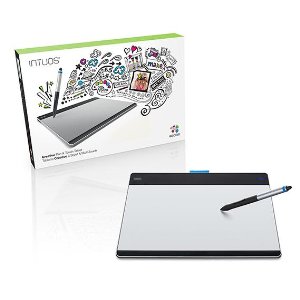
2 Comments
Hello! This is an awesome post like always, the factors listed are indeed the important ones and all factors I took into consideration when picking a tablet for my work.
An Wacom intuos drawing tablet is your best option. also you can Have a look at the XP-Pen Deco series, they’re really nice to draw on and they’re a great value.
I have the XP-PEN Deco Pro and I’m an animation/illustration major, and I love it. I have the Small size so its a good size and easy to carry around.
Great Article. I am planning to have a Artist Pro 16 display drawing tablet from XP-Pen ( https://www.xp-pen.com ) in blackfriday. Just need some suggestions from you guys if it is worth?
Thanks